Prerequisites
Before integrating RevenueCat for iOS, ensure you have:- An App Store Connect account with access to your app
- A RevenueCat account (sign up if you haven’t already)
- Created and configured your in-app purchases and subscriptions in App Store Connect
- Products must be properly set up and in “Ready to Submit” state
- Subscription groups configured (if using subscriptions)
- Pricing and availability defined
- Your app’s bundle identifier matches in both App Store Connect and RevenueCat
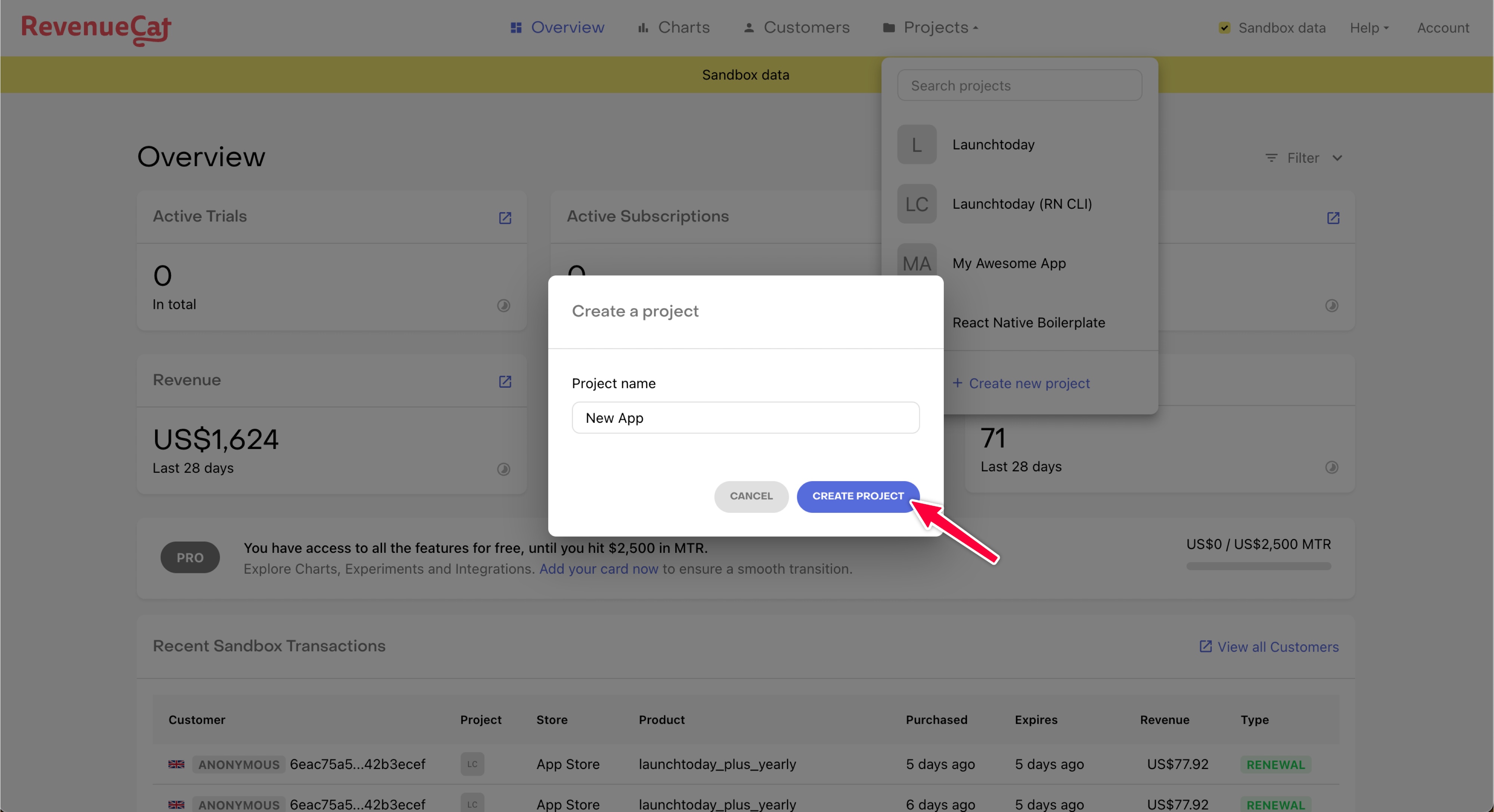
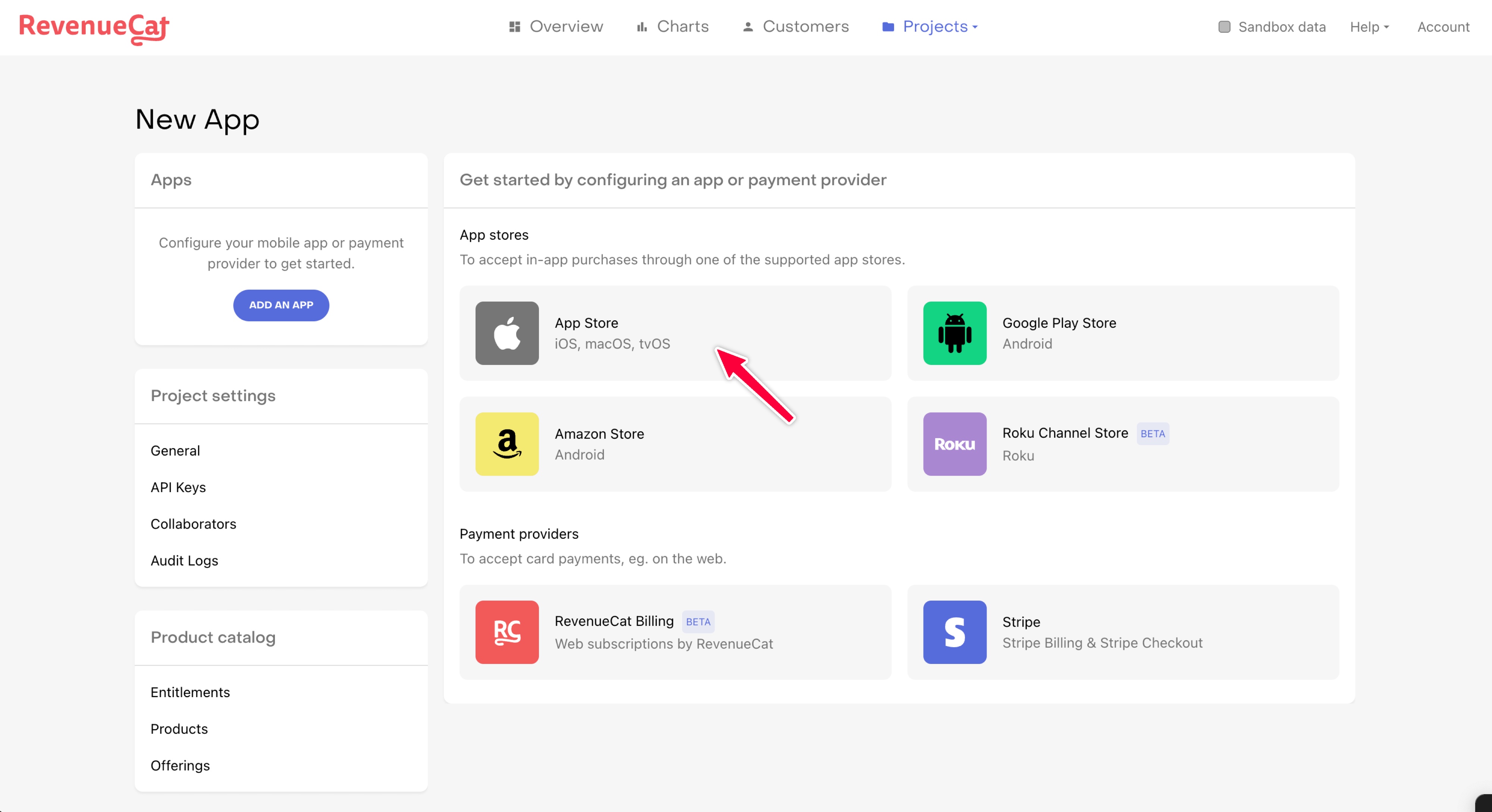 Setup your new App Store app. You’ll need to specify the bundle ID of your app:
Setup your new App Store app. You’ll need to specify the bundle ID of your app:
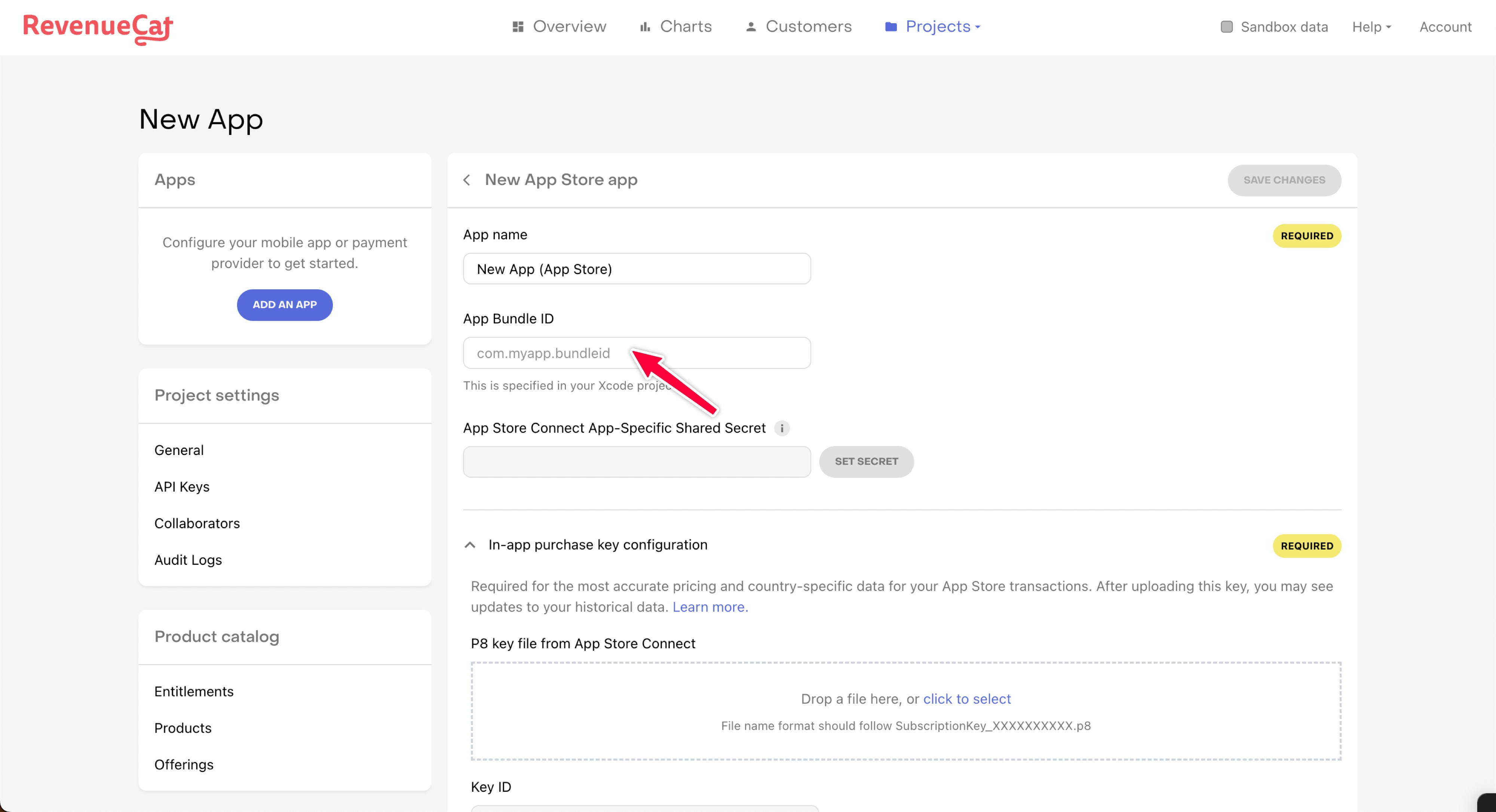 For the rest of the setup, you can follow the below guides on:
For the rest of the setup, you can follow the below guides on:

